For the most part, TCE posts use standard BBcode, meaning that the basic text formats should be familiar to most of its members. However, we’ve also enabled a few extra features that are not standard to ProBoards/other sites, and acknowledge that some users may have little to no coding experience to fall back on, or else may find some of ProBoards’ quirks a little hard to navigate. This guide exists both to assist those members, and to briefly explain some of our more unusual features to their more experienced counterparts.
Please note that this page is not intended to provide a detailed understanding of BBcode, but rather offers a starting point for the most useful features available on TCE. As such, you will notice that many of the options offered by our create/reply-to-thread views are not covered here.
Please note that this page is not intended to provide a detailed understanding of BBcode, but rather offers a starting point for the most useful features available on TCE. As such, you will notice that many of the options offered by our create/reply-to-thread views are not covered here.
Bold
Button:

Code: [b]Text[/b]
Italics
Button:

Code: [i]Text[/i]
Underline
Button:

Code: [u]Text[/u]
Size
Button:
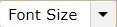
Size One | Standard | Size Three
Code: [font size="Number"]Text[/font]
Button:

Code: [font color="hex"]Text[/font]
Cᴏʟᴏᴜʀ Pɪᴄᴋᴇʀ
Whilst most other BBcode buttons automatically add the corresponding code to the post editor window, Font Colour first opens a subwindow containing a colour wheel and blank colour pallet. Font colour is assigned by choosing the appropriate hue/shade from the wheel, or pasting a hex code into the provided box, then selecting ‘ok’. At this point, the code shown above will be entered into your post.

Sᴀᴠᴇᴅ Cᴏʟᴏᴜʀs
Since we recognise that some users may like to colour-code their characters’ speech, TCE allows its users to save up to 18 colours to their account. These will be displayed within the colour picker’s pallet, as shown below.

To save a colour, you must select the appropriate hue/shade from the colour wheel (or provide the appropriate hex), then click the +Fave button. This automatically adds the colour to a blank pallet slot, allowing it be re-selected in future. To use a saved colour, simply click its square within the pallet. To delete a colour from your pallet you must first click the ‘delete’ button, and then select the appropriate colour.
Should you use the colour picker two+ times within a post, you’ll find that the window will include a previously used colours section. This works similarly to the colour pallet, in that it allows you to select colours used within that post without remembering the hex or readjusting the colour wheel. However, this section only works in BBCode view, and is cleared when users exit the post-editor page, so remember to save your colours to the pallet if you intend to use them regularly!
Should you use the colour picker two+ times within a post, you’ll find that the window will include a previously used colours section. This works similarly to the colour pallet, in that it allows you to select colours used within that post without remembering the hex or readjusting the colour wheel. However, this section only works in BBCode view, and is cleared when users exit the post-editor page, so remember to save your colours to the pallet if you intend to use them regularly!
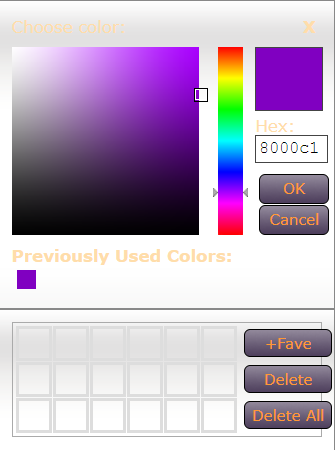
Qᴜᴏᴛᴇs
Button:

Code: [quote]Text[/quote]
Sᴘᴏɪʟᴇʀs
Button:

Code: [spoiler]Text[/spoiler]
Clicking the spoiler button produces the popup shown below. There are no added advantages to using the button, though it may be more convenient in some instances.
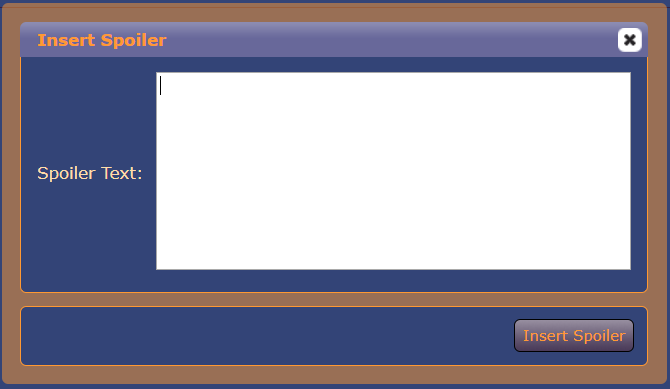
Left
Button:
Code: [div align="left"]Text[/div]
Button:

Code: [div align="left"]Text[/div]
Right
Button:
Code: [div align="right"]Text[/div]
Button:

Code: [div align="right"]Text[/div]
Centre
Button:

Code: [div align="center"]Text[/div]
Justified
All of TCE’s boards are set to automatically justify any text that has not been given an alignment, meaning that there should be no need for you to use this code tag.
All of TCE’s boards are set to automatically justify any text that has not been given an alignment, meaning that there should be no need for you to use this code tag.
Sᴛᴀɴᴅᴀʀᴅ Iᴍᴀɢᴇs
Button:

Code: [img]Image URL[/img]
Clicking the image button will bring up the popup shown below, and provide the option to include a text alternative. It will also produce a longer code that will allow you to tweak the size of the image displayed.

Hʏᴘᴇʀʟɪɴᴋᴇᴅ Iᴍᴀɢᴇs
Code: [url=LinkAddress][img]Image URL[/img][/url]
Hʏᴘᴇʀʟɪɴᴋs
Button:

Code: [url=LinkAddress]Text[/url]
Clicking the hyperlink button will produce the popup shown below. There are no added advantages to using the button, though it may be more convenient in some instances.
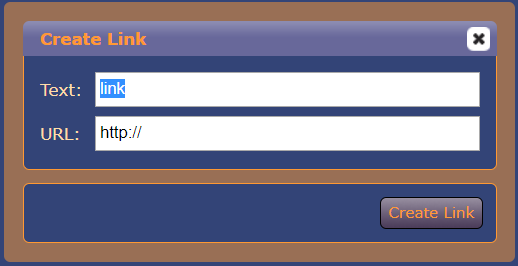
Hᴏʀɪᴢᴏɴᴛᴀʟ Rᴜʟᴇ
Button:

Code: [hr]
This code allows users to draw a horizontal line across the page, and can be used as an easy means of dividing posts into individual sections. It’s particularly useful when formatting character profiles!
Wᴏʀᴅ Cᴏᴜɴᴛs
Code: Word Count: %wc#
A coding extra that allows users to include their post’s word count directly in the post. It currently has no particular function on TCE, but may be a nice addition for some users.
Shoutbox
Shoutbox quiet? We may be using our Discord - but feel free to post here too!
TDH Staff: Thanks! A recent admin helped with everything. Although, she had to step down bc of the pressure.
Feb 28, 2020 21:21:46 GMT
Greymuzzles: Shame she had to step down - but goes that way sometimes. Being staff can be pretty hard work
Feb 29, 2020 8:49:16 GMT
Plaid: On behalf of the Aurea Region forum, our sincerest apologies if you had been unable to access our advertising board earlier today. We have amended the issue and are very sorry for any rules adverts coming from our site broke.
Mar 20, 2020 21:34:41 GMT
Greymuzzles: I didn't have time to look into link backs yesterday, so I wasn't aware of the issue--but thank you for taking the time to pop back in here and let us know there was a problem/apologise for the advertising rule breach it caused!
Mar 21, 2020 9:13:49 GMT
Guestie: Hi! Do you guys have a discord?
Mar 27, 2020 22:56:05 GMT
Greymuzzles: Hi there! We do have a discord, and we give access to it as soon as a new member posts their first profile (doesn't have to be complete!) and sends our 'secret code' to show us they've read the site rules  Mar 28, 2020 8:51:45 GMT
Mar 28, 2020 8:51:45 GMT
 Mar 28, 2020 8:51:45 GMT
Mar 28, 2020 8:51:45 GMT
lynx: Hello, is this site still active?
Apr 7, 2020 17:34:19 GMT
Greymuzzles: Hi Lynx! We tend to move at a slower pace than some sites, since most of us are wrapped up with life, but we're definitely still kicking!
Apr 8, 2020 9:26:55 GMT
kiwi: Whoops, I didn't mean to send that here. Hello Jas! Nice to meet you.
Apr 24, 2021 23:49:14 GMT
kiwi: Hello everyone! Hope y'all are having a lovely ending to your April! Who's excited for Summer?
Apr 25, 2021 8:45:50 GMT
Greymuzzles: I know I [mostly] am! It'll be nice to have the sun/warmth around more consistently XD
Apr 25, 2021 13:11:34 GMT
kiwi: I agree! I am looking forward to getting out and riding my bicycle in the warm air. We have so many parks where I'm living right now, it'll be a real treat.
Apr 26, 2021 1:15:00 GMT
Greymuzzles: Welcome Neonsparks and Goldenboy! We're very happy to have you here~
Apr 26, 2021 17:56:12 GMT
Greymuzzles: And cycling to parks sounds a great way to spend a summer day, Kiwi!
Apr 26, 2021 17:56:28 GMT
kiwi: Where I currently live, I have three parks within a five minute walking distance, and two of those have extensive biking / walking trails. It will be a LOVELY way to spend my summer. Just hoping the weather warms up sooner than later.
Apr 26, 2021 21:16:59 GMT
Greymuzzles: Sorry Kiwi - I missed your last message somehow. That sounds like a wonderful place to live, though! Haven for a cyclist/hiker~
Apr 28, 2021 18:54:48 GMT


