The drafts feature was added in an effort to protect users from form timeouts or other errors that could lead to the loss of posts. It’s an opt-in feature that allows proboards to periodically save drafts of WIP posts, then restore the most recent draft should an error occur.
Drafts are enabled by visiting the ‘settings’ tab of your profile, and switching ‘Enable Drafts’ to ‘Yes’. Make sure you save your profile after editing, or the change won’t take!
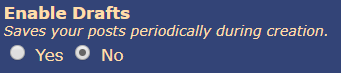
Drafts are enabled by visiting the ‘settings’ tab of your profile, and switching ‘Enable Drafts’ to ‘Yes’. Make sure you save your profile after editing, or the change won’t take!
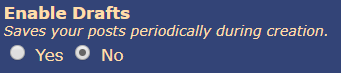
This features allows users to create, save, and reuse their own templates on TCE, and is particularly useful for those who prefer to use distinct formats for individual characters. Templates are not shared across the site: each member is required to save their own templates, though you’re more than welcome to share your codes!
Please note that this feature occasionally vanishes from the settings page. If you don’t see it on yours, refresh the page and it should reappear!
Cʀᴇᴀᴛɪɴɢ Tᴇᴍᴘʟᴀᴛᴇs
The option to create templates is located in the ‘settings’ tab of your profile, beneath ‘Posting Templates’. To create a new template, you must first click the ‘create’ button and name the template (note that spaces are not accepted). You will then be able to write (or paste) your template’s code into the provided text field, and save using the ‘save templates’ button. If necessary, you can also select a given template from the drop-down menu to review/tweak it’s content. In both cases, you will need to use both the ‘save templates’ and ‘save account settings’ buttons to save the template fully.
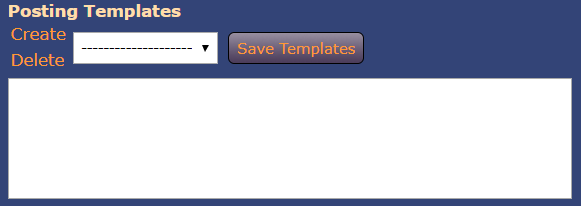
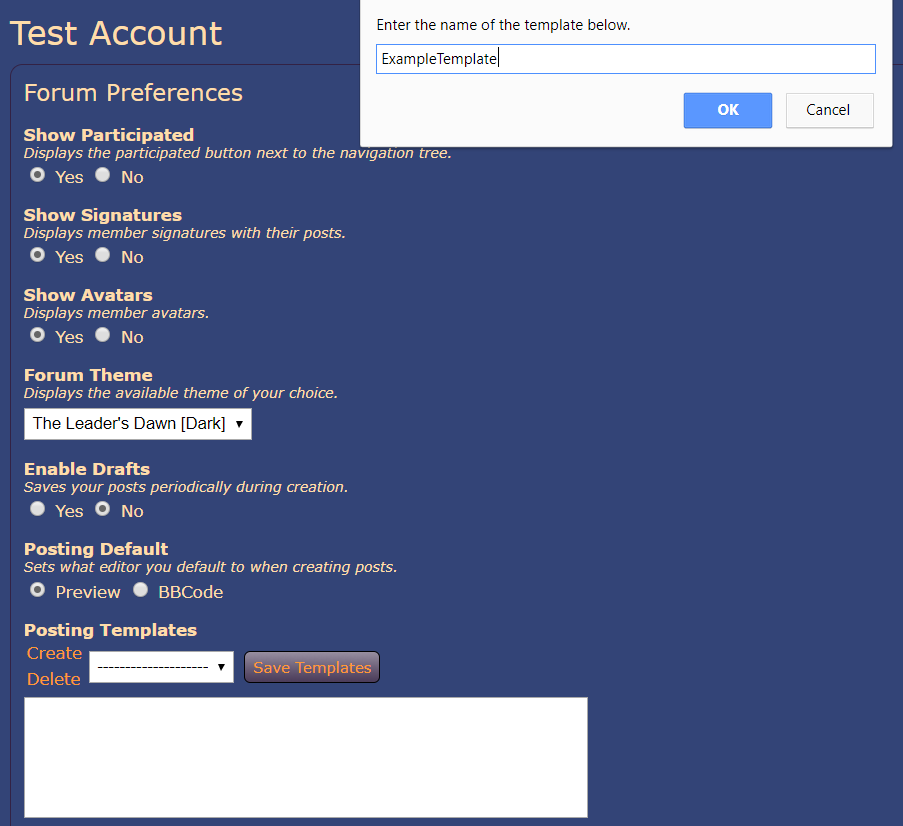
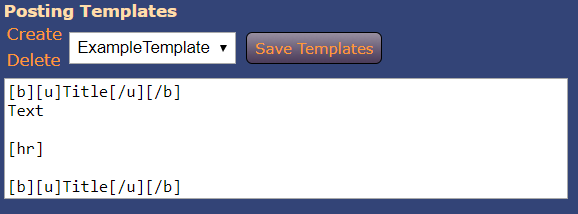
Usɪɴɢ Tᴇᴍᴘʟᴀᴛᴇs
To use a template, simply navigate to the post creation/edit/reply page and select the correct template from the ‘Posting Templates’ dropdown menu. Note that this will always insert the corresponding template below any content already within the post, so it’s best to select the template first!
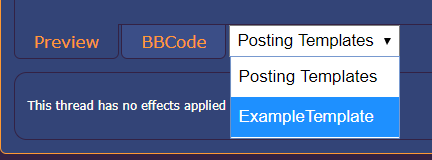
Please note that this feature occasionally vanishes from the settings page. If you don’t see it on yours, refresh the page and it should reappear!
The option to create templates is located in the ‘settings’ tab of your profile, beneath ‘Posting Templates’. To create a new template, you must first click the ‘create’ button and name the template (note that spaces are not accepted). You will then be able to write (or paste) your template’s code into the provided text field, and save using the ‘save templates’ button. If necessary, you can also select a given template from the drop-down menu to review/tweak it’s content. In both cases, you will need to use both the ‘save templates’ and ‘save account settings’ buttons to save the template fully.
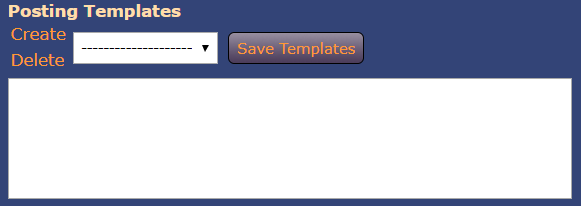
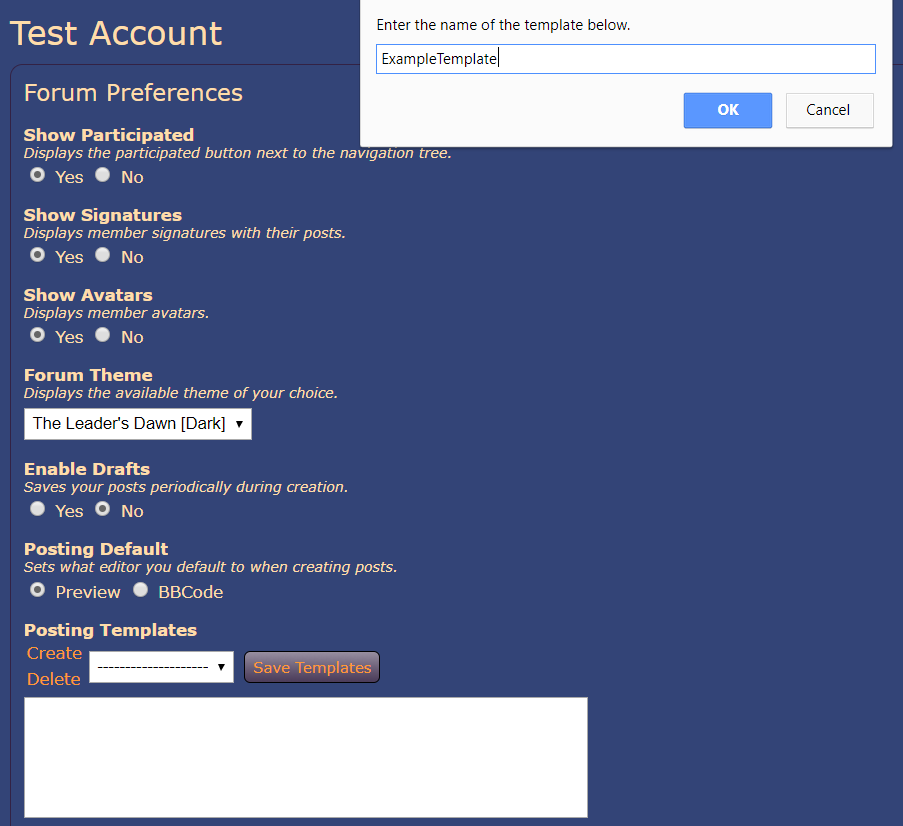
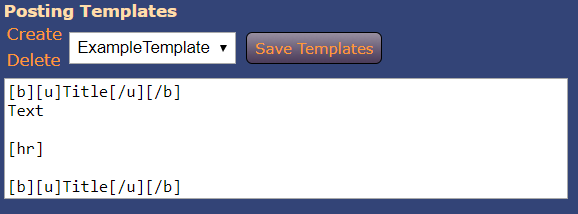
To use a template, simply navigate to the post creation/edit/reply page and select the correct template from the ‘Posting Templates’ dropdown menu. Note that this will always insert the corresponding template below any content already within the post, so it’s best to select the template first!
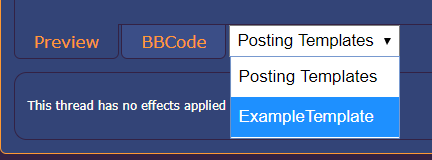
Shoutbox
Shoutbox quiet? We may be using our Discord - but feel free to post here too!
TDH Staff: Thanks! A recent admin helped with everything. Although, she had to step down bc of the pressure.
Feb 28, 2020 21:21:46 GMT
Greymuzzles: Shame she had to step down - but goes that way sometimes. Being staff can be pretty hard work
Feb 29, 2020 8:49:16 GMT
Plaid: On behalf of the Aurea Region forum, our sincerest apologies if you had been unable to access our advertising board earlier today. We have amended the issue and are very sorry for any rules adverts coming from our site broke.
Mar 20, 2020 21:34:41 GMT
Greymuzzles: I didn't have time to look into link backs yesterday, so I wasn't aware of the issue--but thank you for taking the time to pop back in here and let us know there was a problem/apologise for the advertising rule breach it caused!
Mar 21, 2020 9:13:49 GMT
Guestie: Hi! Do you guys have a discord?
Mar 27, 2020 22:56:05 GMT
Greymuzzles: Hi there! We do have a discord, and we give access to it as soon as a new member posts their first profile (doesn't have to be complete!) and sends our 'secret code' to show us they've read the site rules  Mar 28, 2020 8:51:45 GMT
Mar 28, 2020 8:51:45 GMT
 Mar 28, 2020 8:51:45 GMT
Mar 28, 2020 8:51:45 GMT
lynx: Hello, is this site still active?
Apr 7, 2020 17:34:19 GMT
Greymuzzles: Hi Lynx! We tend to move at a slower pace than some sites, since most of us are wrapped up with life, but we're definitely still kicking!
Apr 8, 2020 9:26:55 GMT
kiwi: Whoops, I didn't mean to send that here. Hello Jas! Nice to meet you.
Apr 24, 2021 23:49:14 GMT
kiwi: Hello everyone! Hope y'all are having a lovely ending to your April! Who's excited for Summer?
Apr 25, 2021 8:45:50 GMT
Greymuzzles: I know I [mostly] am! It'll be nice to have the sun/warmth around more consistently XD
Apr 25, 2021 13:11:34 GMT
kiwi: I agree! I am looking forward to getting out and riding my bicycle in the warm air. We have so many parks where I'm living right now, it'll be a real treat.
Apr 26, 2021 1:15:00 GMT
Greymuzzles: Welcome Neonsparks and Goldenboy! We're very happy to have you here~
Apr 26, 2021 17:56:12 GMT
Greymuzzles: And cycling to parks sounds a great way to spend a summer day, Kiwi!
Apr 26, 2021 17:56:28 GMT
kiwi: Where I currently live, I have three parks within a five minute walking distance, and two of those have extensive biking / walking trails. It will be a LOVELY way to spend my summer. Just hoping the weather warms up sooner than later.
Apr 26, 2021 21:16:59 GMT
Greymuzzles: Sorry Kiwi - I missed your last message somehow. That sounds like a wonderful place to live, though! Haven for a cyclist/hiker~
Apr 28, 2021 18:54:48 GMT


